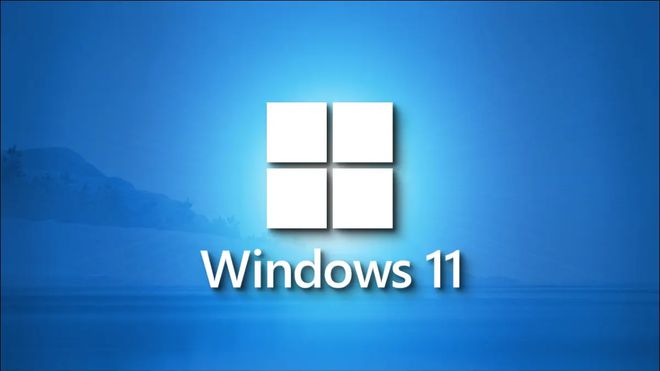To customize the Windows 11 lock screen, follow these steps:
- Press the Windows key and type “Lock screen settings” in the search bar, then click on the Lock screen settings result. Alternatively, right-click on the desktop, select “Personalize” from the context menu, and then click on the “Lock screen” tab in the left sidebar of the Personalization settings window.
- Background: Under the “Background” section, you can choose what type of content is displayed on your lock screen. You can select from the following options: Windows Spotlight, Picture, or Slideshow. Windows Spotlight shows a rotating set of images from Bing, while the Picture and Slideshow options allow you to choose a static image or a folder containing multiple images, respectively.
- App notifications: Scroll down to the “Choose apps to show quick status” section to select which apps can display notifications and quick status information on your lock screen. Click on the “+” icon and choose an app from the list. You can add multiple apps to show their notifications on the lock screen.
- Detailed app status: You can also choose one app to display more detailed information on your lock screen. Scroll down to the “Choose an app to show detailed status” section, click on the drop-down menu, and select an app from the list.
- Screen timeout settings: To change the time it takes for your screen to turn off when your device is inactive, click on the “Advanced screen settings” link. This will open the Power & sleep settings, where you can adjust the screen timeout for both battery power and when plugged in.
- Screen saver settings: If you want to enable and customize a screen saver, click on the “Screen saver settings” link. In the Screen Saver Settings window, choose a screen saver from the drop-down menu, configure its settings, and set the wait time.
Once you’ve made your desired changes, the lock screen customization will be applied immediately. You can press the Windows key + L to lock your computer and preview the customized lock screen.