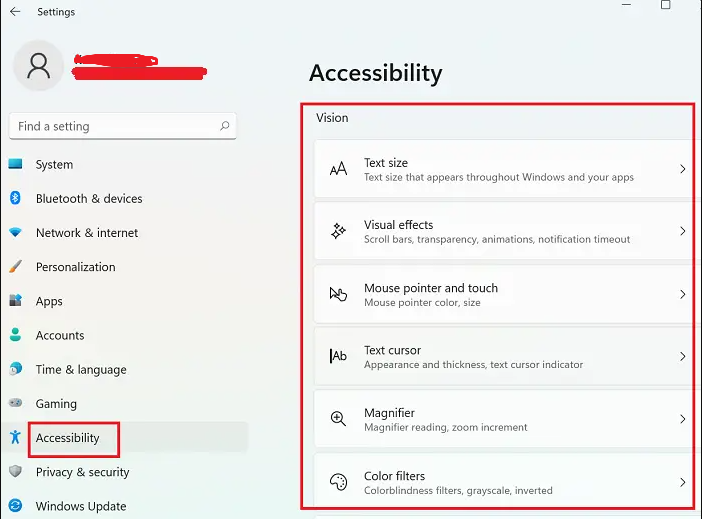Windows 11 introduces several new accessibility features and enhancements to existing features to ensure a more inclusive and user-friendly experience for all users. Some of the new accessibility features in Windows 11 include:
- Improved Narrator: Windows 11 brings enhancements to the Narrator screen reader, including more natural-sounding voices, improved performance, and better support for reading web content and documents.
- Redesigned Magnifier: The Magnifier tool has been updated with a modern interface, making it easier to use and providing smoother magnification for on-screen content.
- New Contrast Themes: Windows 11 includes new high-contrast themes to improve visibility for users with low vision. You can find these themes in Settings > Personalization > Themes.
- Enhanced Text Cursor Indicator: The text cursor indicator has been improved with better customization options, making it easier to find and adjust for users with low vision or attention difficulties.
- Voice Typing: The new Voice Typing feature in Windows 11 allows users to dictate text using their voice, making it easier to input text for users with motor impairments or those who prefer voice input. Press Win + H to activate Voice Typing.
- Sound Schemes: Windows 11 introduces new sound schemes, including one specifically designed for users with hearing impairments, to provide better audio cues for various system events.
- Improved Closed Captions: Windows 11 brings enhancements to the closed captions settings, allowing users to customize the appearance of captions for videos and other media more easily.
- Keyboard and Mouse Enhancements: Windows 11 includes improvements to keyboard and mouse settings, such as Sticky Keys, Toggle Keys, Filter Keys, and Mouse Keys, making it more accessible for users with motor impairments.
- Input Method Editor (IME) Improvements: Windows 11 has made improvements to the input method editors, making it easier for users with disabilities to input text in various languages.
These new accessibility features, along with the improvements to existing ones, demonstrate Microsoft’s commitment to making Windows 11 a more inclusive and user-friendly operating system for all users, regardless of their abilities or needs.