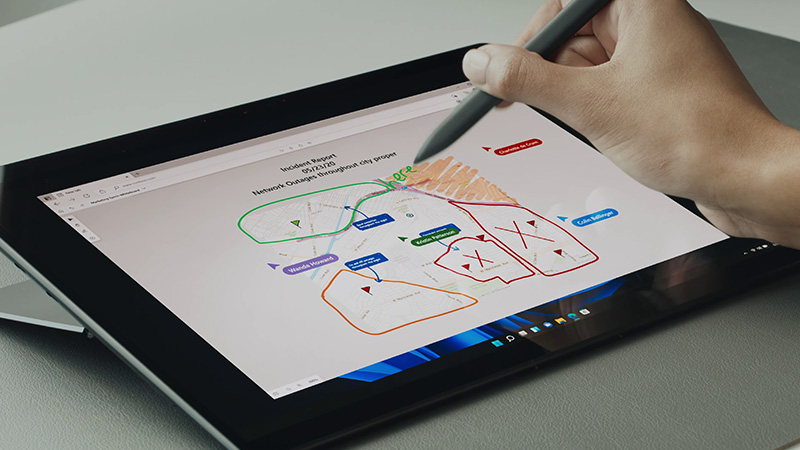Yes, Windows 11 is compatible with touch and pen input devices, and it features various improvements and refinements to enhance the user experience with such devices. Some of the touch and pen-related enhancements in Windows 11 include:
- Refined touch targets: Windows 11 has improved touch targets, making it easier to interact with various elements, such as buttons and menus, on touch-enabled devices.
- Enhanced touch gestures: Windows 11 introduces new touch gestures and improvements to existing ones for better navigation and interaction. For example, you can now swipe up with three fingers to access Task View or use a four-finger swipe left or right to switch between virtual desktops.
- Improved virtual keyboard: The virtual keyboard in Windows 11 has been redesigned with a more modern appearance and better text prediction capabilities. It also includes new features, such as emojis, GIFs, and voice typing, to enhance the typing experience on touch devices.
- Haptic feedback for pen input: Windows 11 introduces haptic feedback for compatible pens, providing a more tactile and realistic writing or drawing experience on touch-enabled devices.
- Enhanced inking experience: Windows 11 brings improvements to the inking experience, such as lower latency and better palm rejection, making it more enjoyable to use a pen for writing, drawing, or annotating on your device.
- New pen menu: Windows 11 includes a new pen menu that provides quick access to various pen-related settings and tools, such as the Snipping Tool and the Whiteboard app.
These enhancements, along with the overall visual and usability improvements in Windows 11, contribute to a more refined and enjoyable experience when using touch and pen input devices with the new operating system. Whether you’re using a tablet, a 2-in-1 laptop, or a touch-enabled desktop, Windows 11 aims to provide a smooth and intuitive user experience.